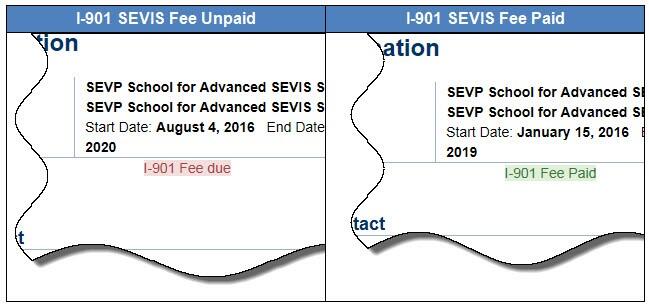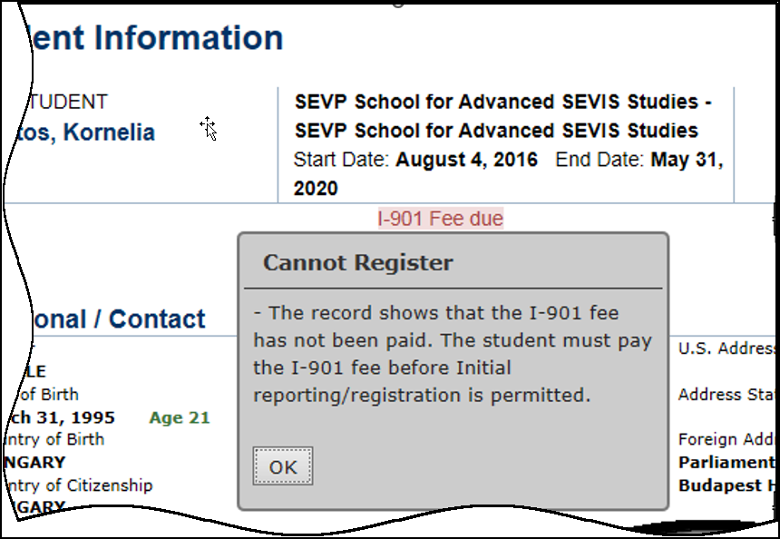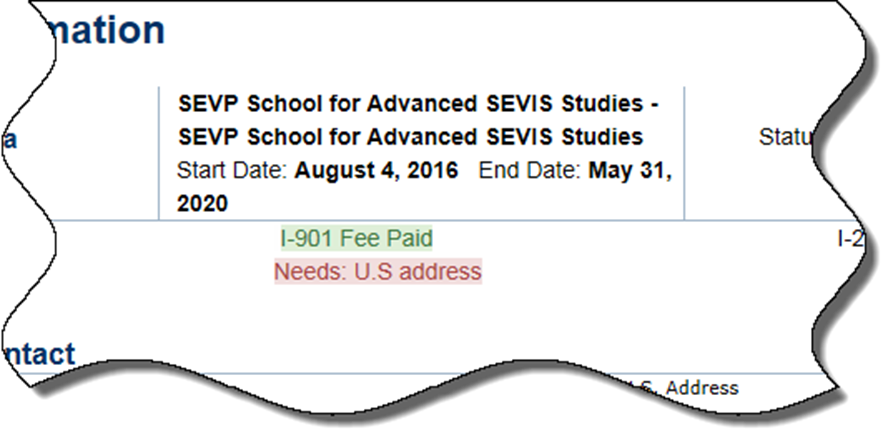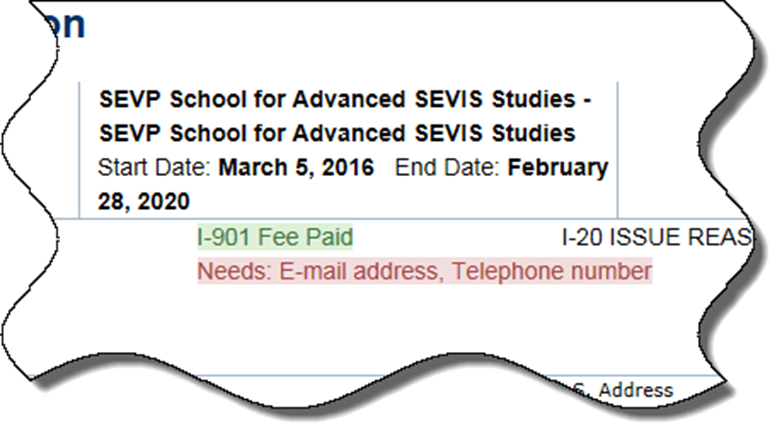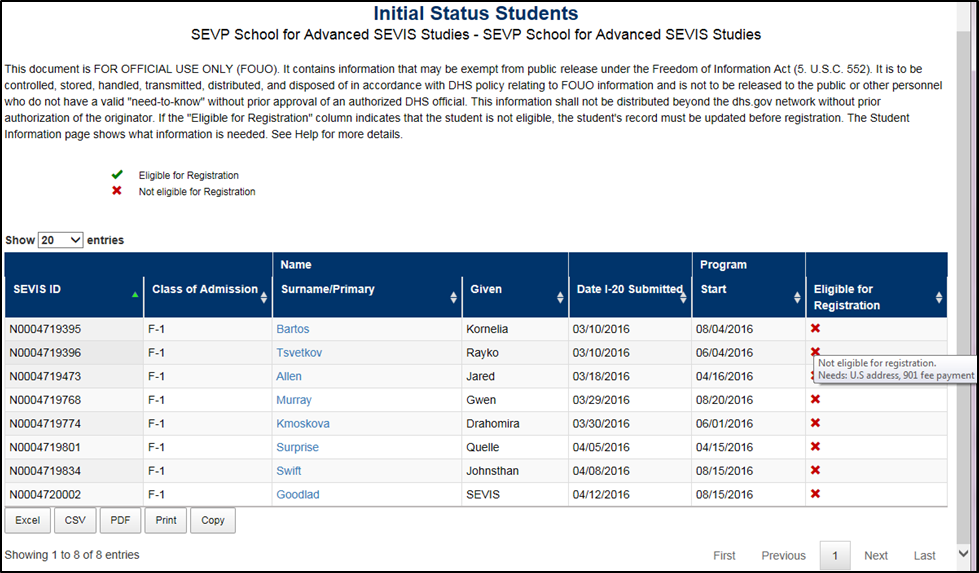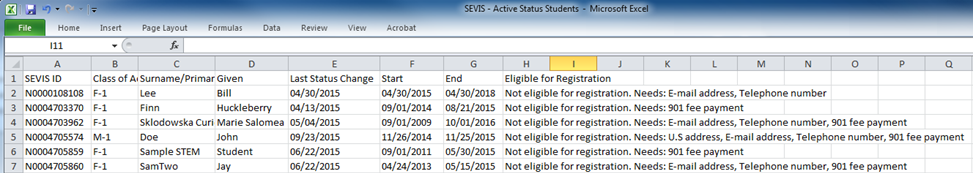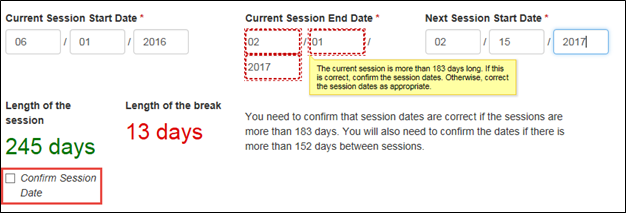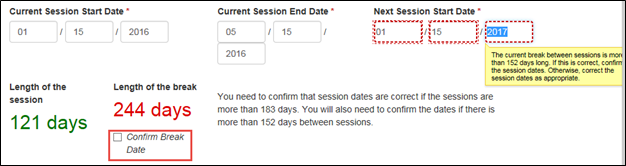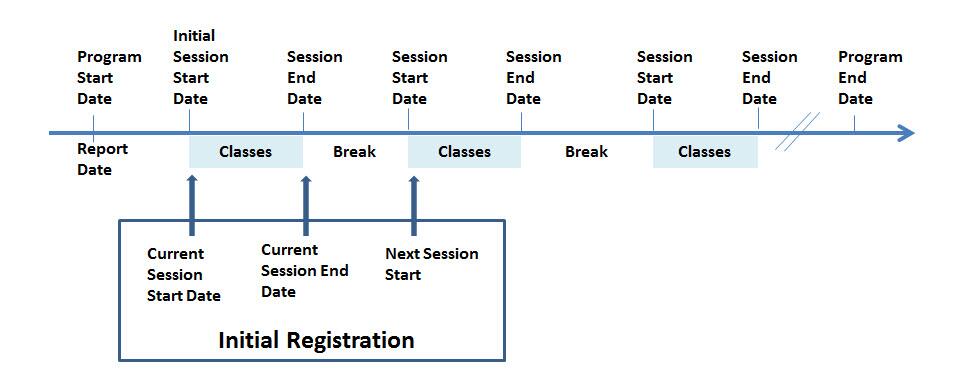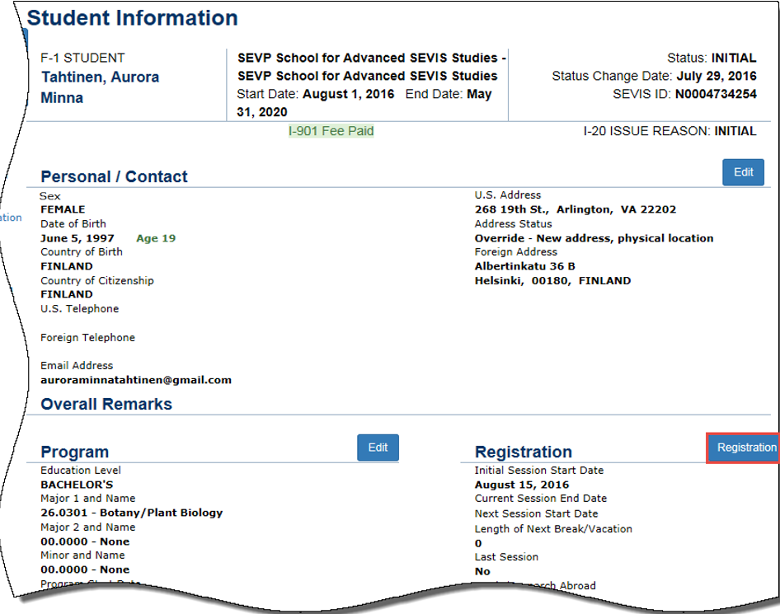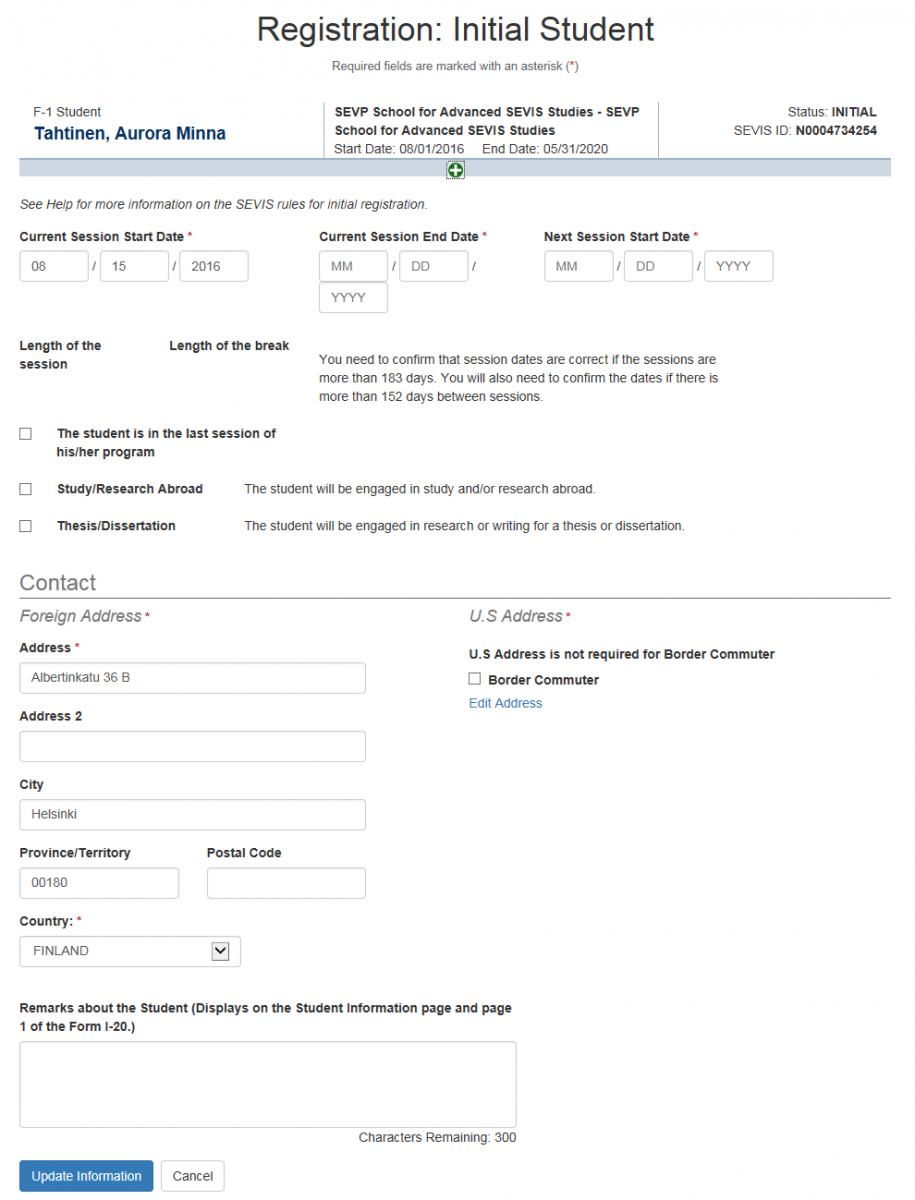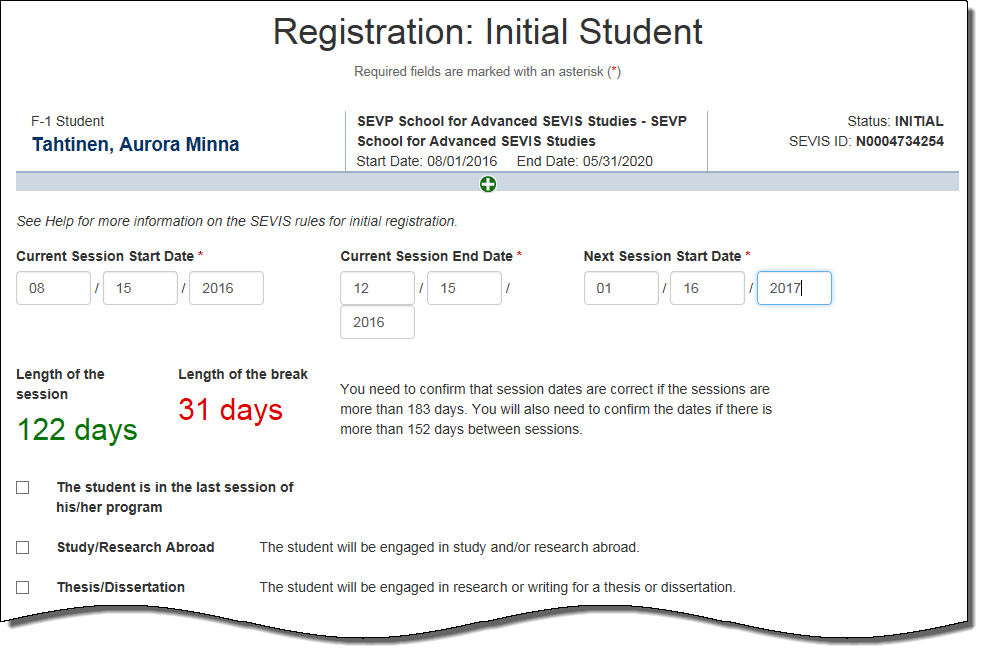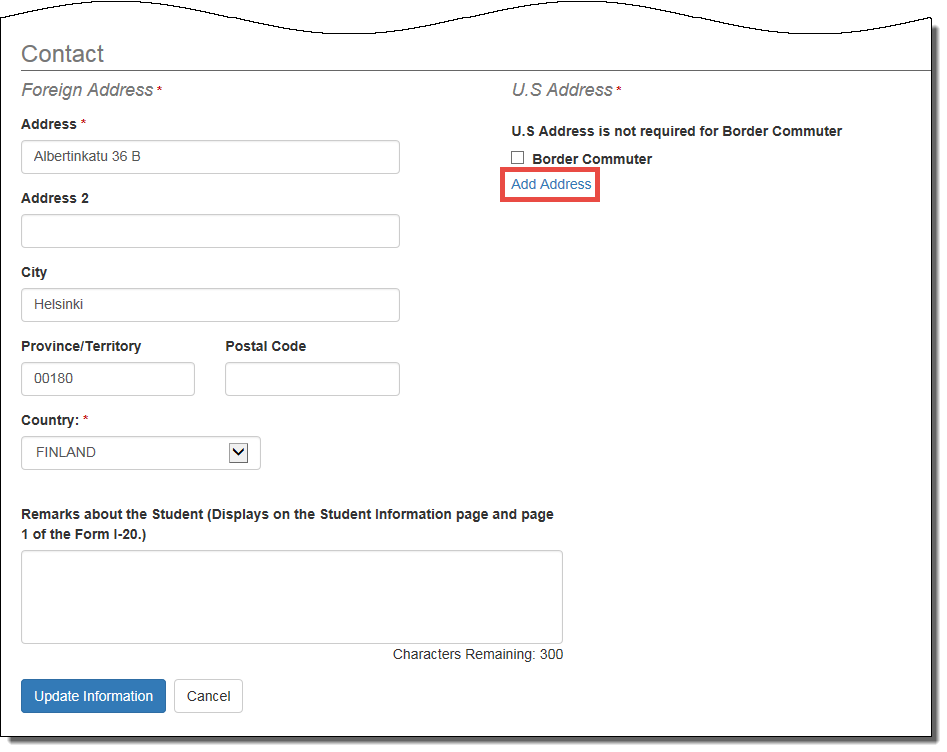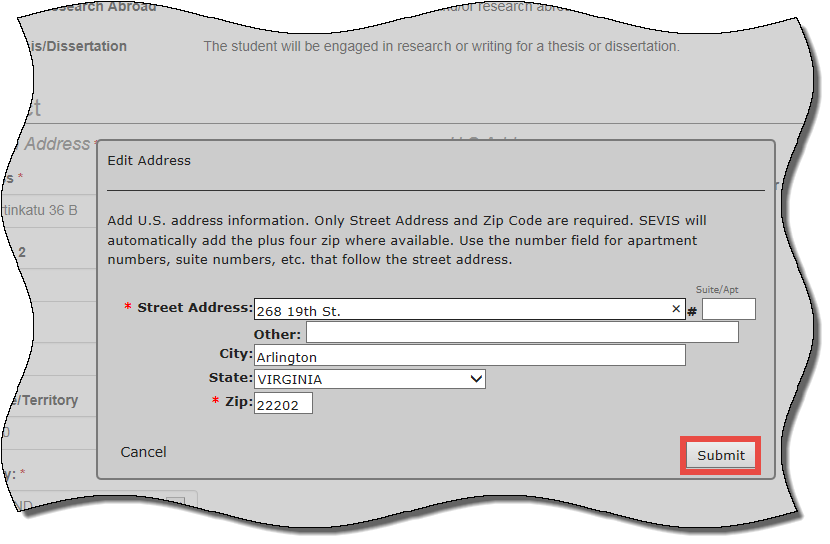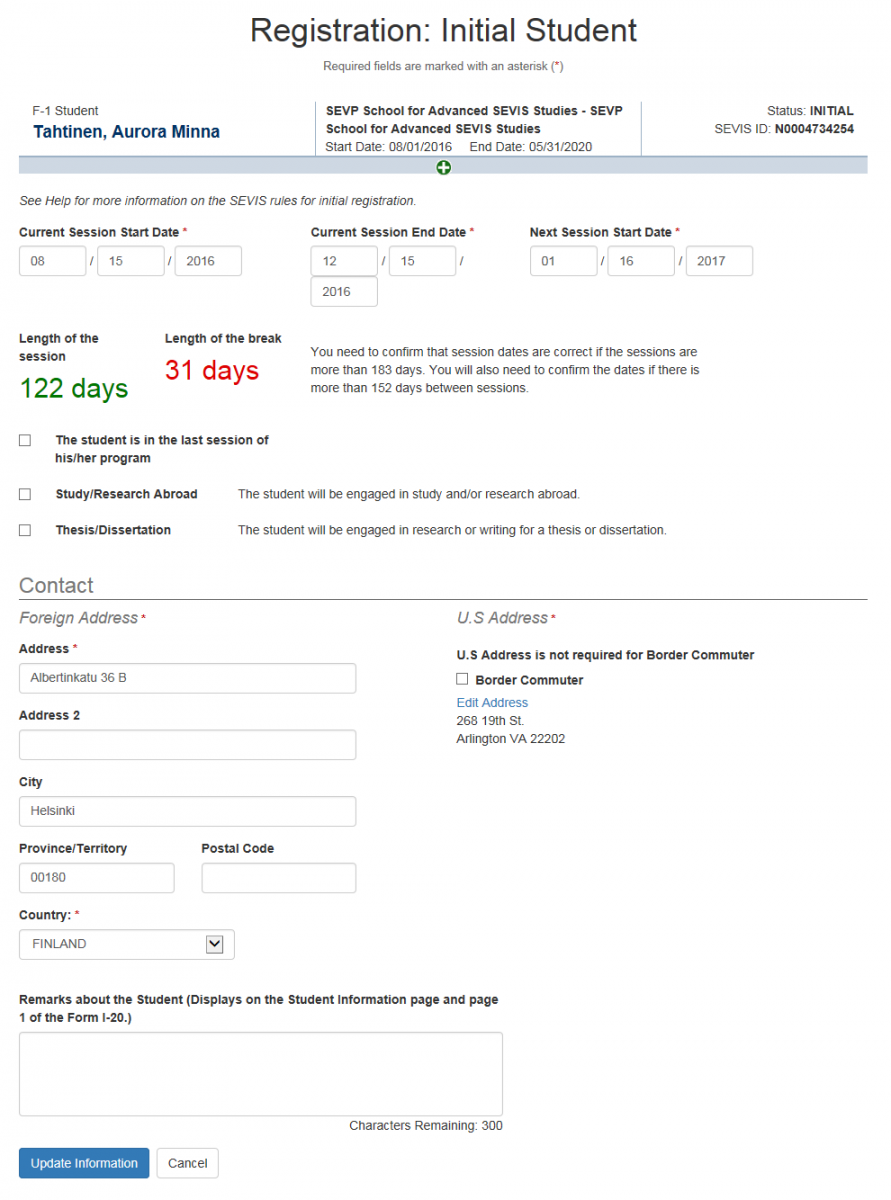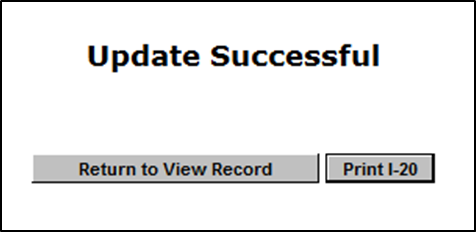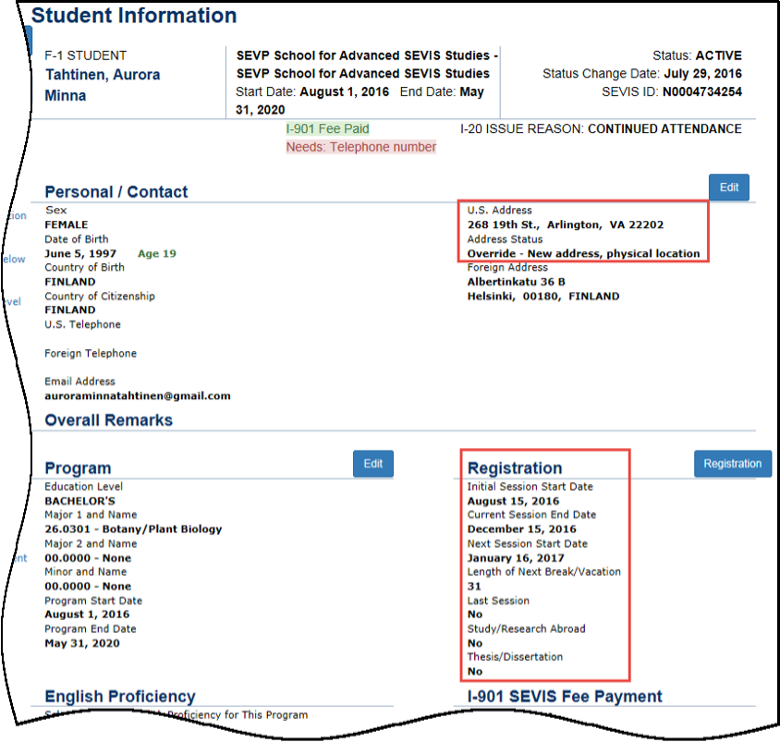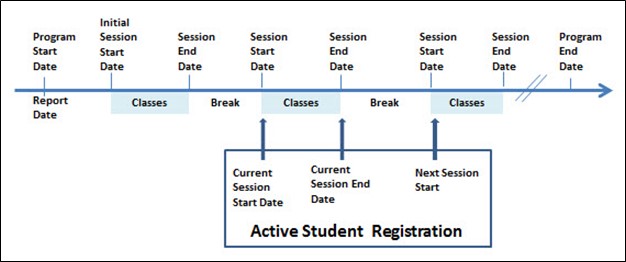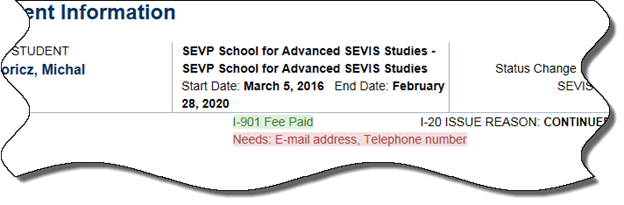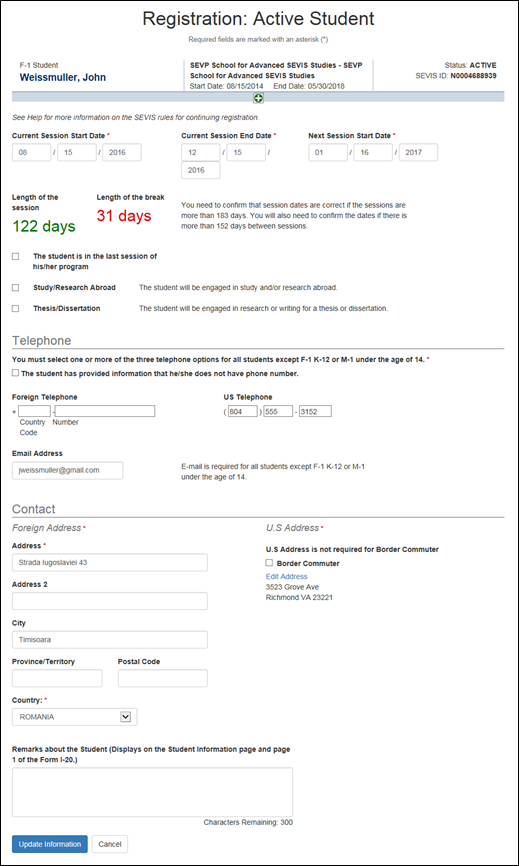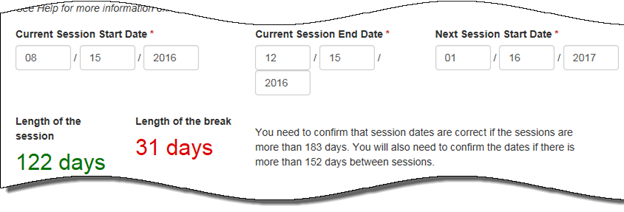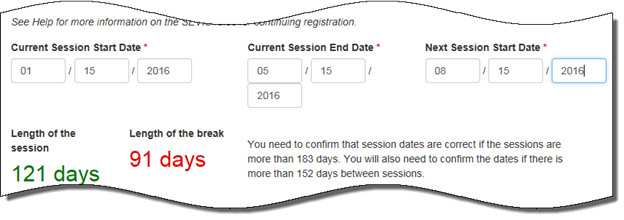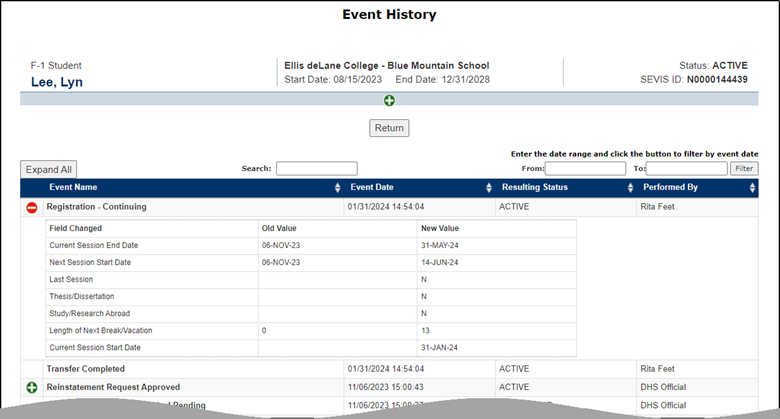| Current Session Start Date (CSSD) * | Date the school’s current session begins: - During initial student registration, this field will prepopulate with the ISSD. It can be edited.
- During active student registration, this field will prepopulate with the date that the DSO entered as the CSSD during the previous registration action. It can be edited and backdated.
- Allows a date in the past, as long as it is not before the Program Start Date.
- Allows a date on or after today’s date, as long as it is not after the Current Session End Date.
- This is a required field.
|
| Current Session End Date (CSED) * | Date the student’s current session ends: - Allows a date in the past, as long as it is not before the CSSD.
- Allows a date on or after today’s date, as long as it is not after the Program End Date.
- If the CSED is more than 183 days from the CSSD, SEVIS will request DSO-confirmation that the dates are correct.
- This is a required field.
|
| Next Session Start Date (NSSD) * | Date the student’s next session begins: - Allows a date on or after today’s date, as long as it is not after the Program End Date.
Note: - If this is the student’s last session, leave this field blank and click the Student is in the last session of his/her program check box.
- SEVIS uses this date to determine which records appear on various registration alert lists.
- When entering the NSSD, for data consistency the DSO should be mindful of the session start dates, which the school reported on the Form I-17. The DSO may need to update the Form I-17, if all session dates are not listed.
- Remember to account for session breaks and annual vacations.
- If the NSSD is more than 152 days from the CSED, SEVIS will request DSO-confirmation that the dates are correct.
- This is a required field.
|
| The student is in the last session of his/her program | Click this check box if this is the student’s last session. |
| Study/Research Abroad | Click this check box if the student will be engaged in study and/or research abroad. |
| Thesis/Dissertation | Click this box if the student will be engaged in research or writing for a thesis or dissertation. |
| Foreign Address* | - Student’s foreign address.
- All nonimmigrant students must have a foreign address, even if they are currently in the United States.
- This is a required field.
|
| U.S. Address* | Note: If the student is a commuter student whose country of citizenship is Mexico or Canada, click in the Commuter Student check box. A U.S. address is not required for border commuter students. |
| Remarks | - Any useful remarks about the student’s situation. This field has a 1,000-character limit.
- These remarks display on the Student Information page and page 1 of the Form I-20.
- This is a required field.
Note for transfer students: DSOs should indicate that the transfer was completed and provide the date it was completed. Example: “Transfer completed 08/20/2015.” |