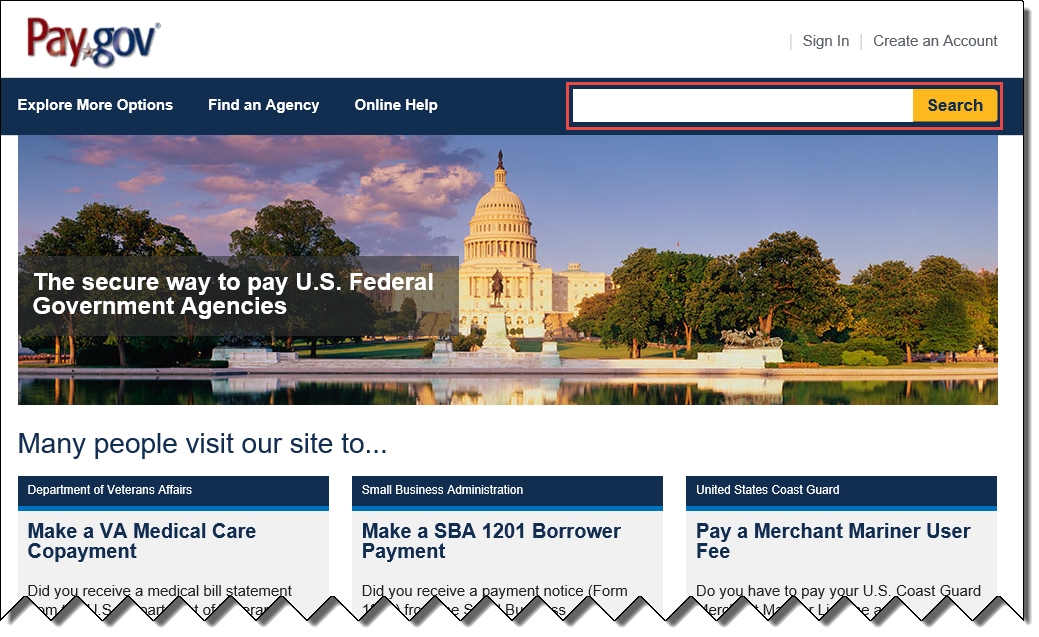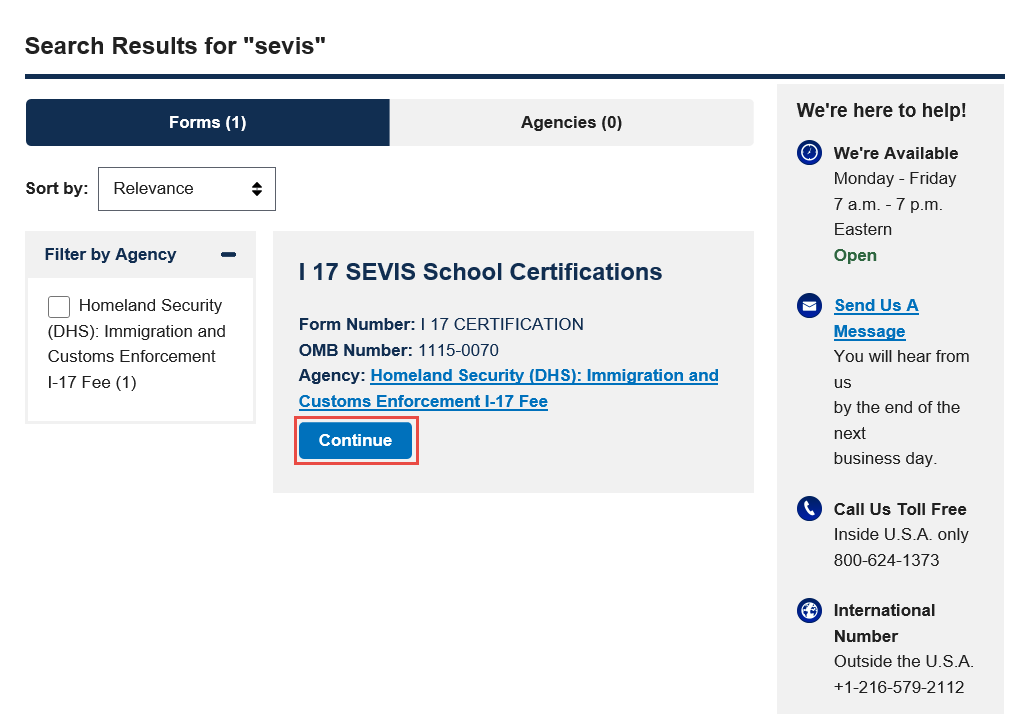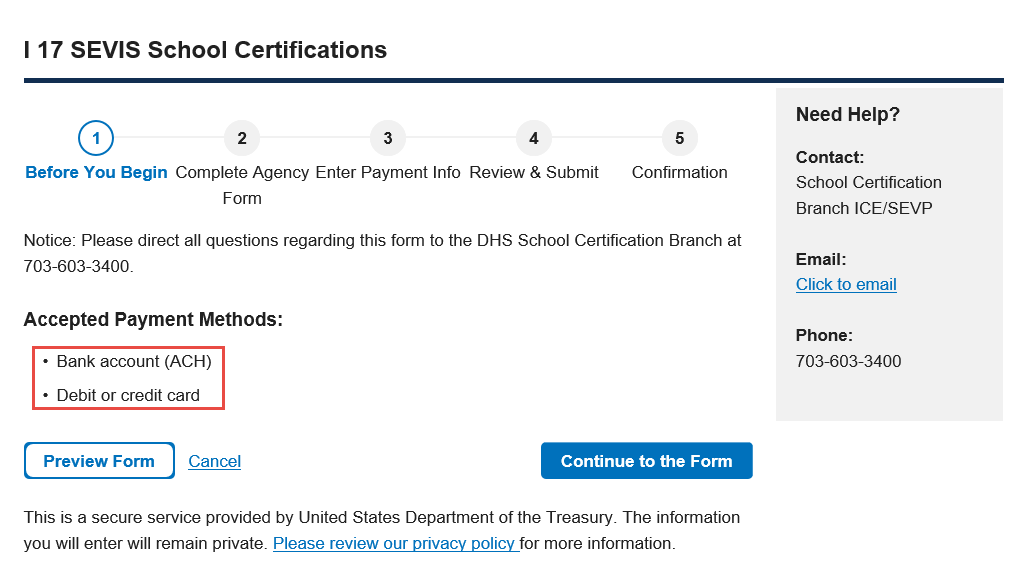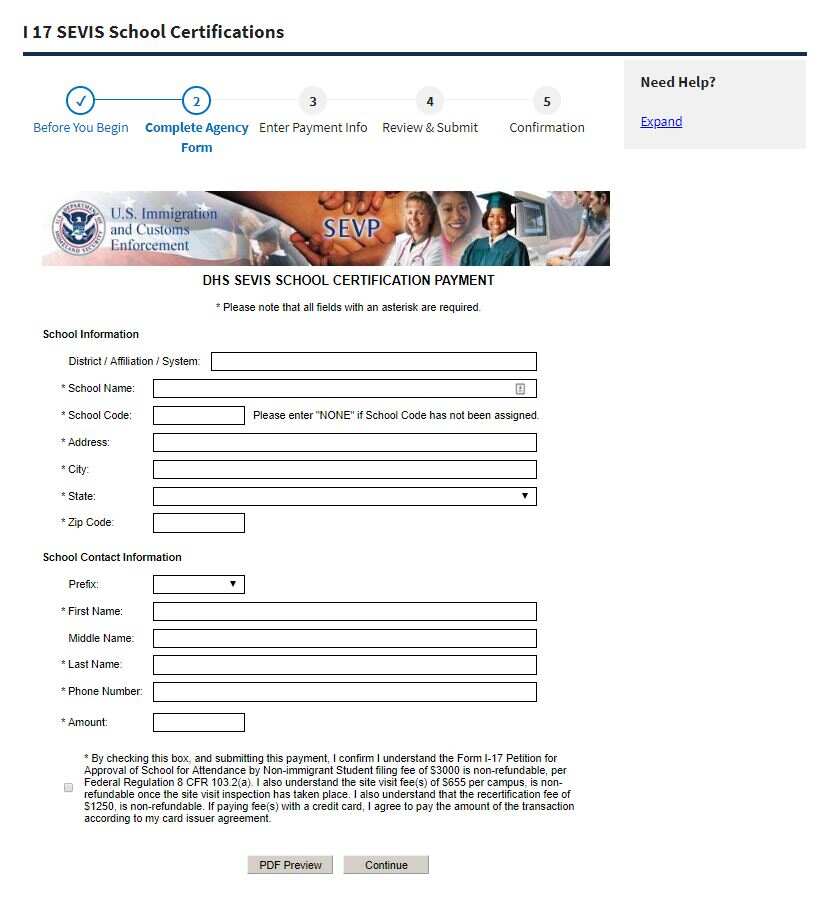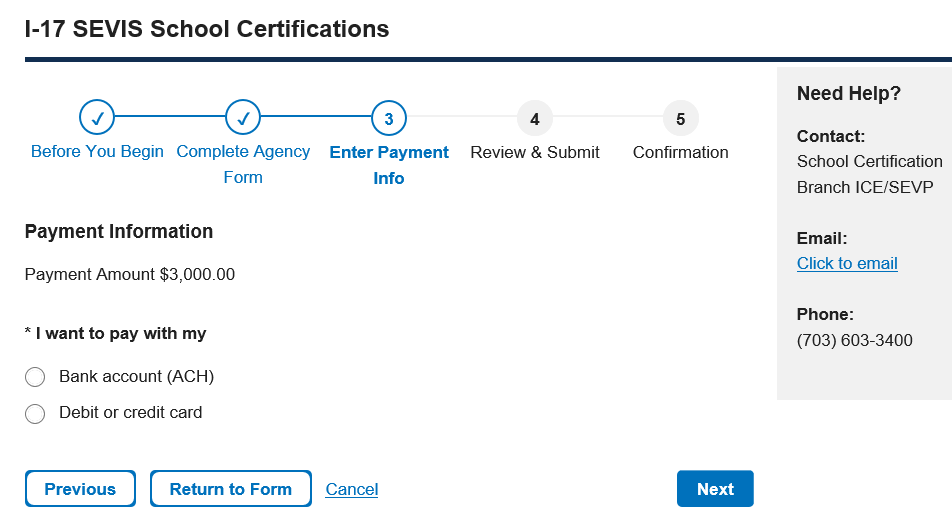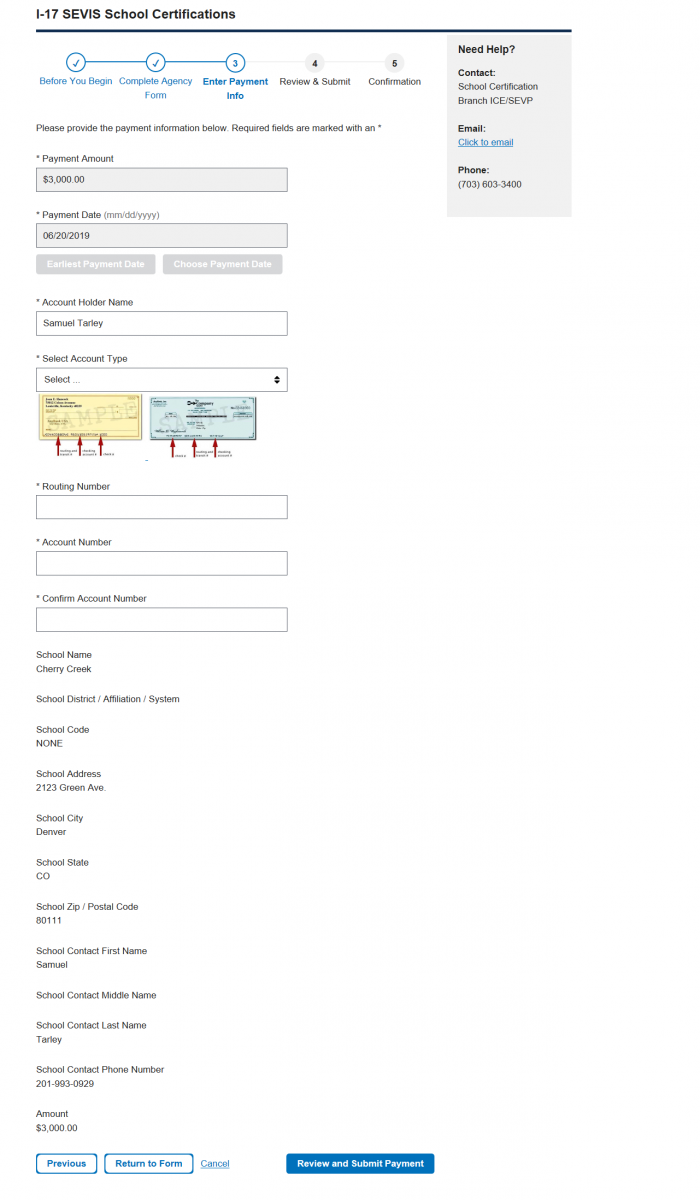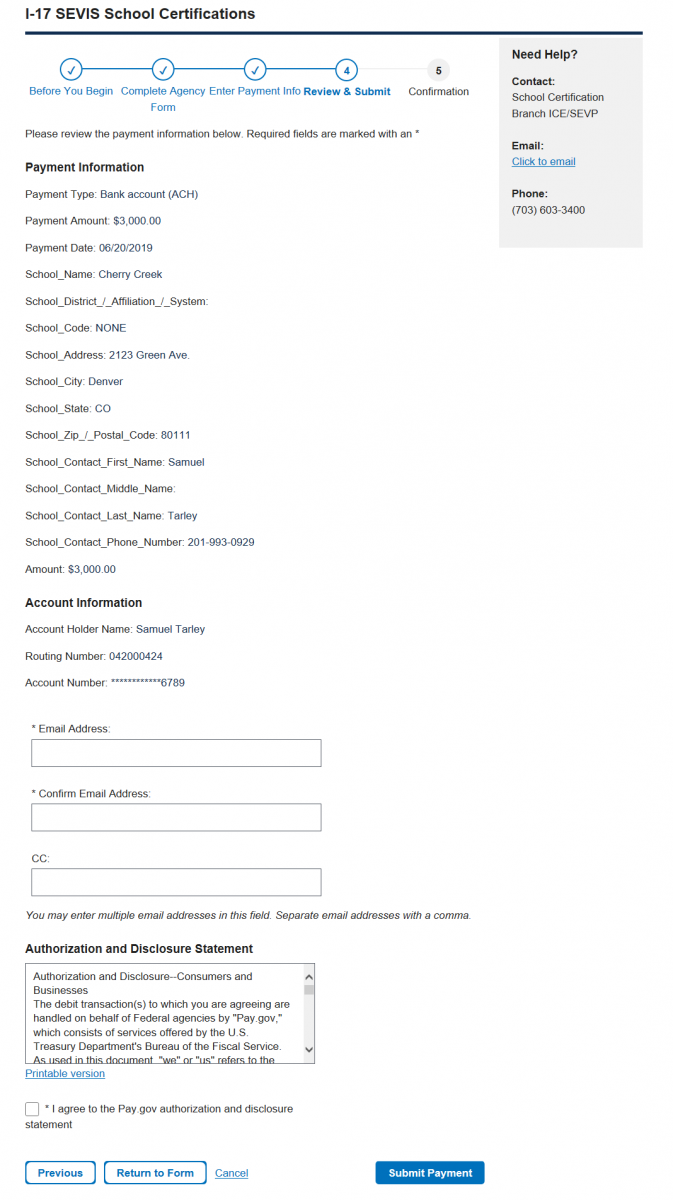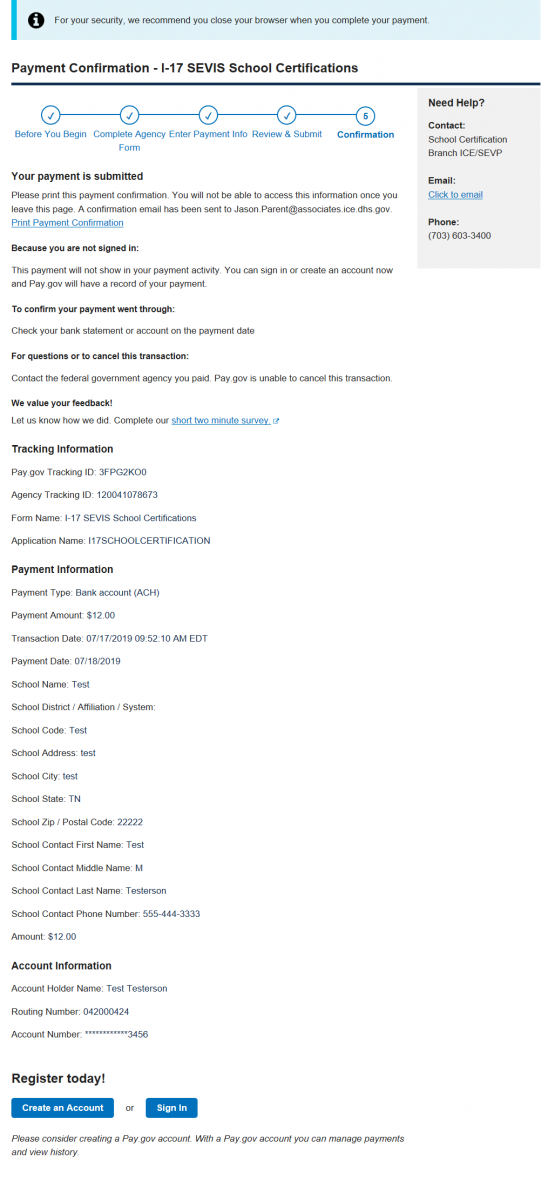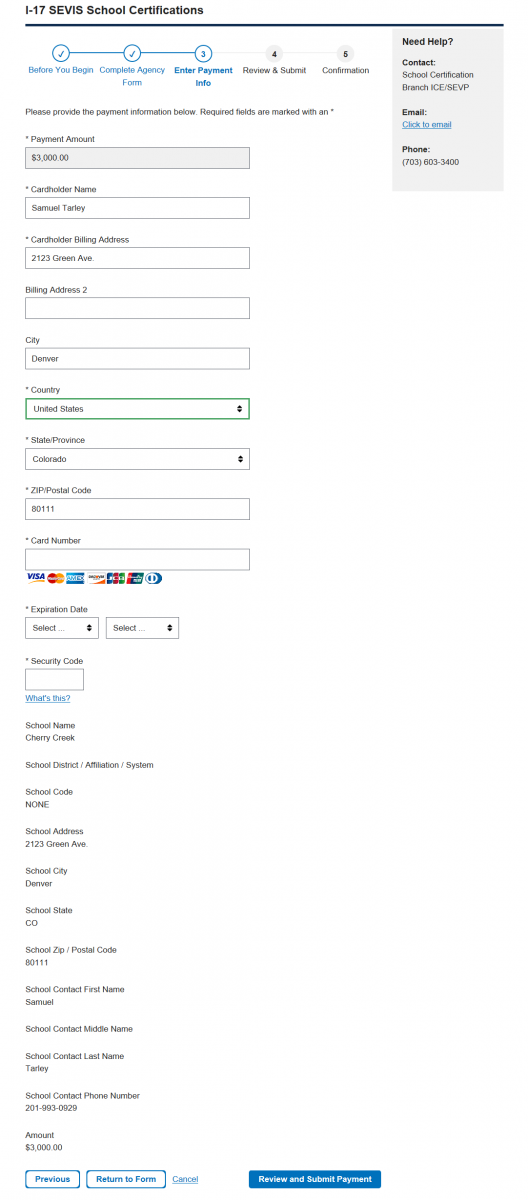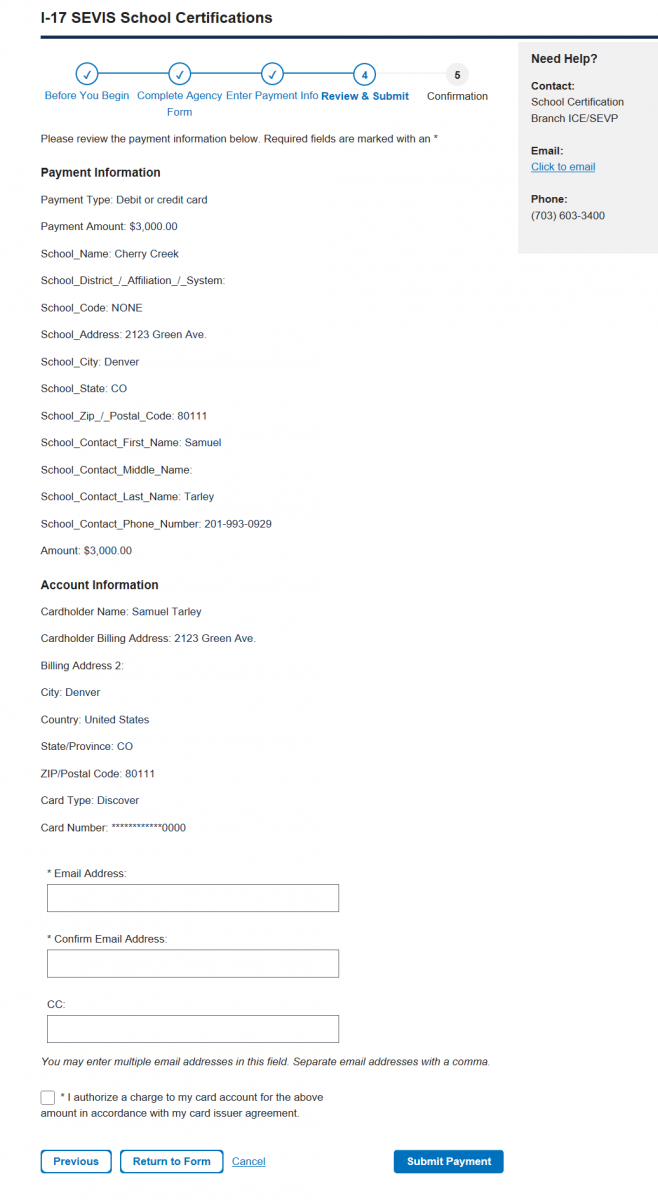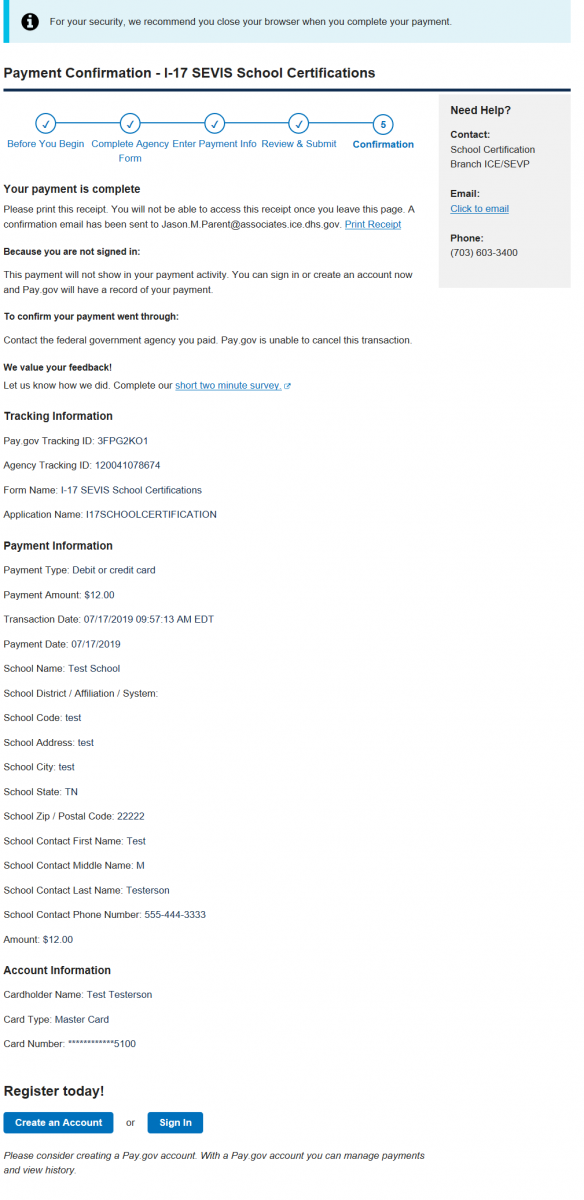| School Information | |
| District/Affiliation/System | If necessary, enter the name of the district, affiliation, or system associated with the school. |
| *School Name | - Enter the name of the school system.
Note: This is the same information entered in Field 1.2 on the first page of the electronic certification application (Form I-17), and not the name of the main campus. - This is a required field.
|
| *School Code | - If a school code has been assigned, enter the school code of the school.
- If a school code had not been assigned, enter NONE.
- This is a required field.
|
| *Address | - Enter the street address of the school.
- This is a required field.
|
| *City | - Enter the city in which the school is located.
- This is a required field.
|
| *State | - Click the drop-down arrow and select the state in which the school is located.
- This is a required field.
|
| *Zip Code | - Enter a valid five-digit zip code for the U.S. Postal Service (USPS) region which the school is located.
Note: The four-digit zip code extension is optional. - This is a required field.
|
| School Contact Information | |
| Prefix | - Click the drop-down arrow and select a prefix for the person making payment: Mr., Mrs., Ms., Miss, or Dr.
|
| *First Name | - Enter the first name of the person making payment, or the name in which the debit or credit card is assigned.
- If the name for an institution, enter NFN in this field.
- This is a required field.
|
| Middle Name | - This field may contain the middle name of the person making payment, or the name in which the debit or credit card is issued.
|
| Last Name | - Enter the last name of the person making the payment at the school, or the name in which the debit or credit card is issued.
- If the bank account from which the payment is being drawn is the name of an institution, enter the name of the institution in this field.
- This is a required field.
|
| Phone Number | - Enter the telephone number for the person making the payment at the school.
- This is a required field.
|
| *Amount | - Enter the amount being submitted to DHS. Do not enter a decimal point or cents.
- This is a required field.
|
| *Checkbox | - Click the checkbox to indicate that you understand the filing fee requirements.
- This is a required field.
|