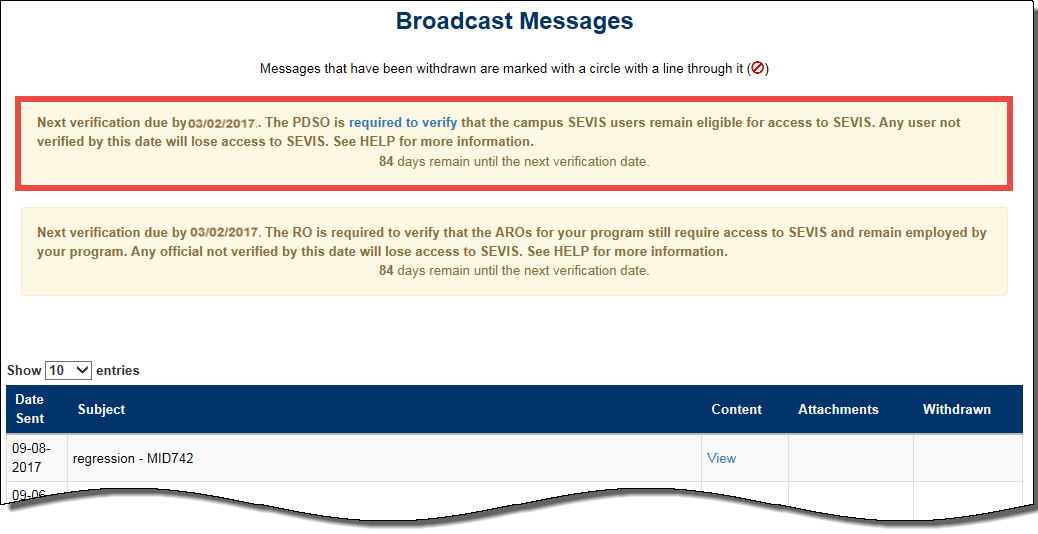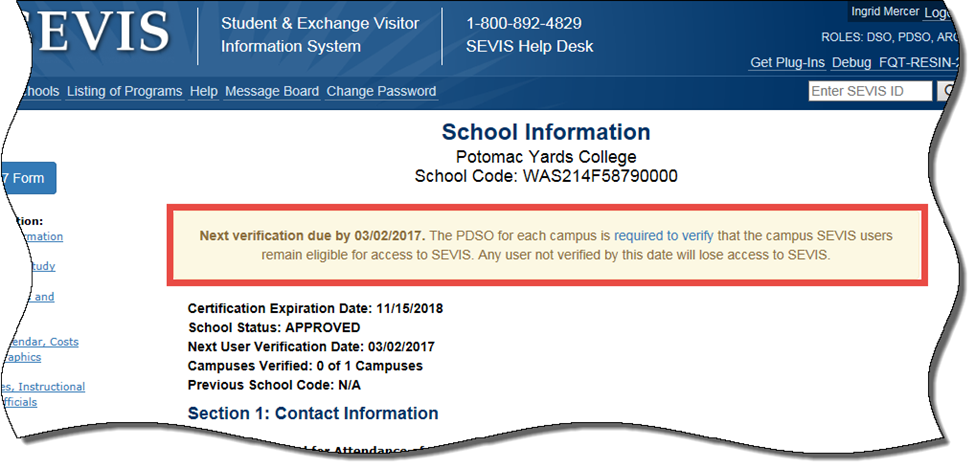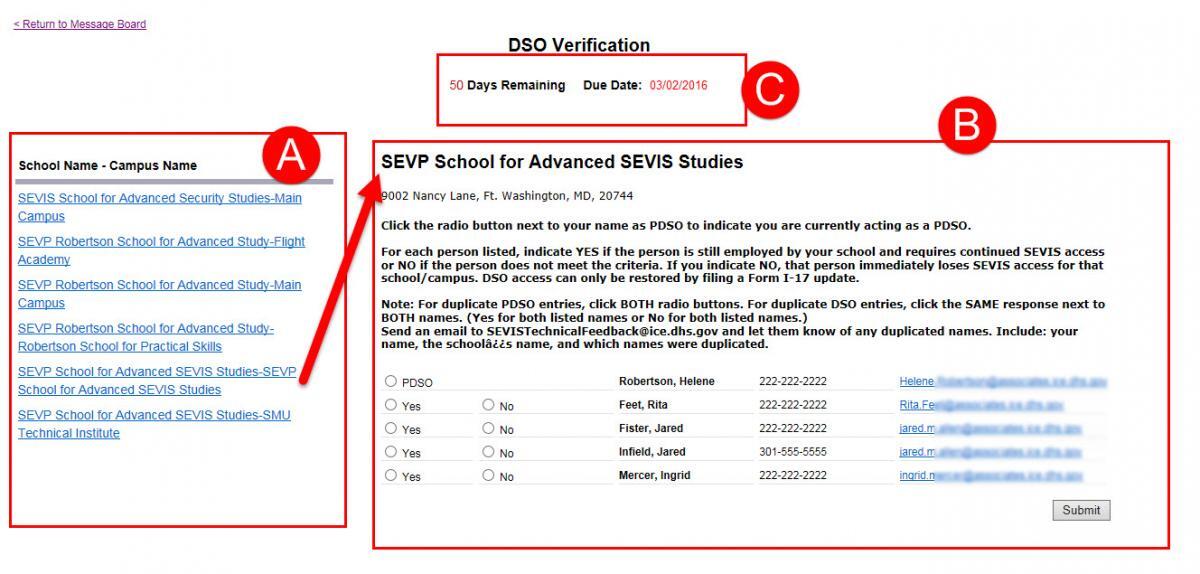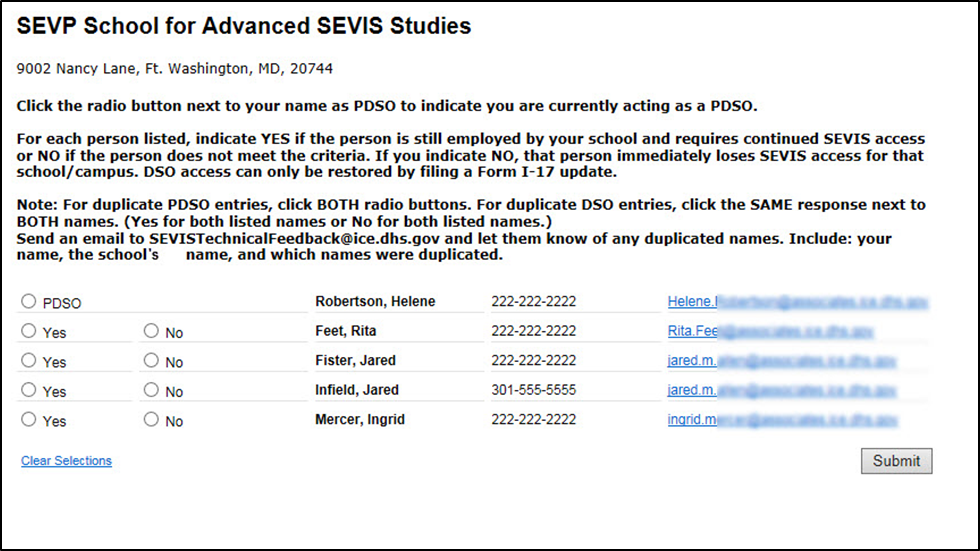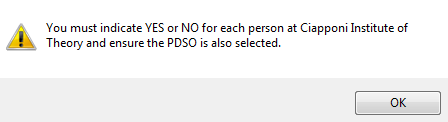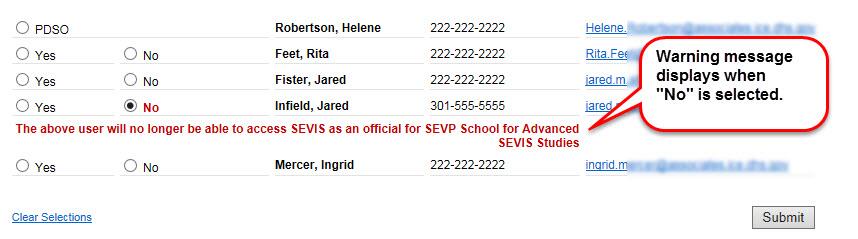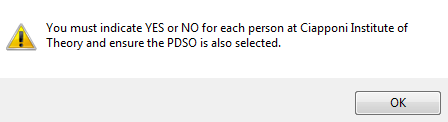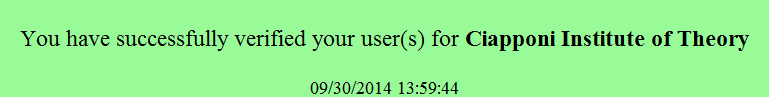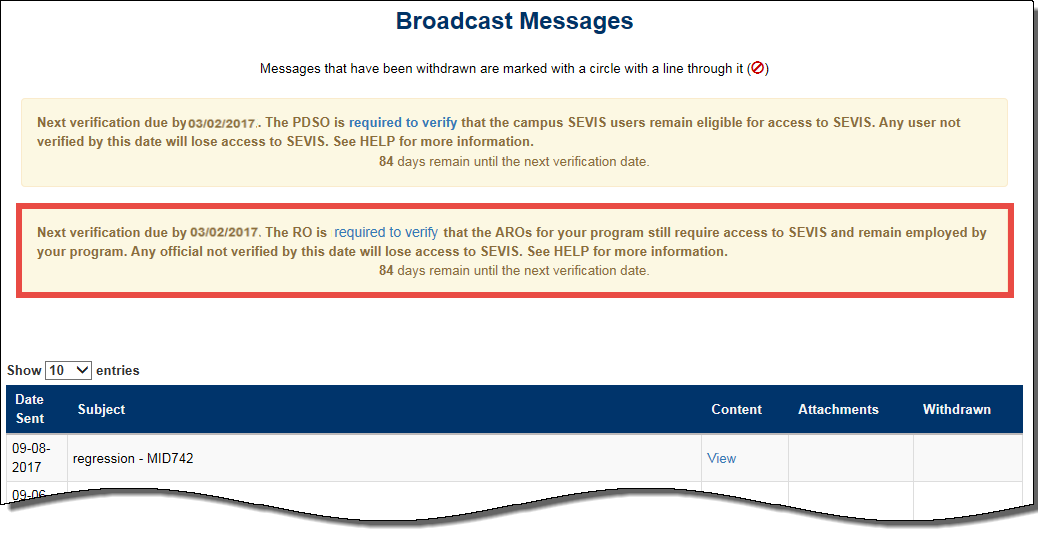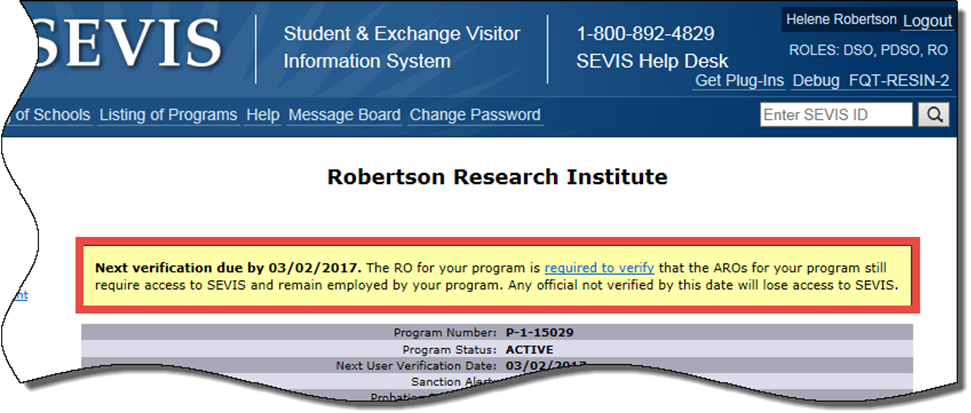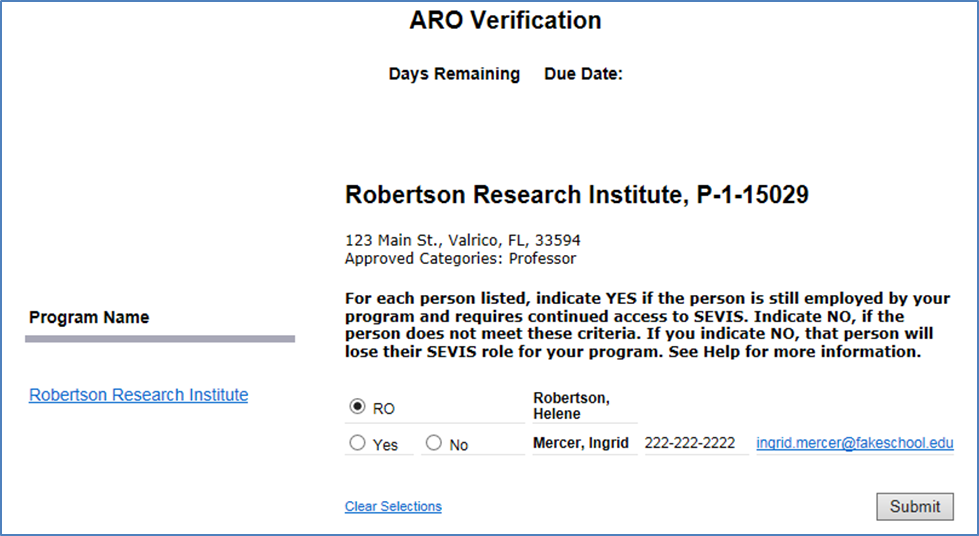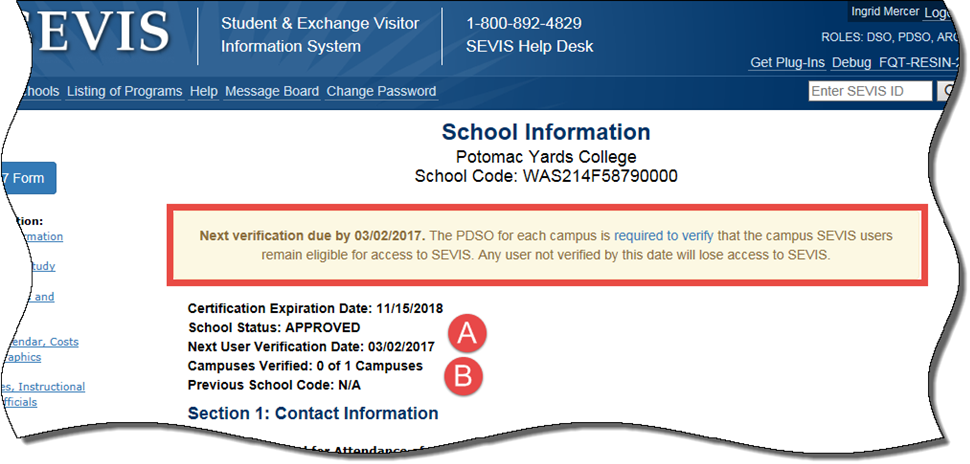|
*** DO NOT RESPOND TO THIS E-MAIL ***
Regarding the following school and instructional sites:
School Name Main Campus School Code
Notice
This Notice concerns your school’s certification to continue enrolling nonimmigrant students who are admitted to the United States to pursue academic and/or vocational training. The School Certification Unit (SCU) within the Student and Exchange Visitor Program (SEVP) has identified a compliance issue which could result in the withdrawal of your school’s certification and bar further enrollment or education of nonimmigrant students.
Background
The Federal Information Security Modernization Act of 2014 (FISMA) requires an annual review including verification that all users who access federal systems have both the need and authorization to do so. To comply with this Act and ensure system security, all Principal Designated School Officials (PDSO) must annually verify that every PDSO and Designated School Official (DSO) who has access to the Student and Exchange Visitor Information System (SEVIS) is still employed by the institution and requires continued SEVIS access.
Each year, beginning on December 2, all SEVP-certified schools are required to complete the P/DSO annual verification in SEVIS. PDSOs are afforded 90 days, or until March 2, to complete this verification.
SEVP-certified schools were notified of the annual verification requirement electronically via SEVIS Broadcast Messages. SEVIS users from schools that failed to complete the verification by the March 2 deadline are consequently refused access to SEVIS. As of the date of this notice, SEVIS indicates that your school has not completed the annual verification requirement.
Compliance Issues
Issue 1: Failure to comply with reporting requirements mandated by FISMA
Analysis
In early December, a broadcast message was sent to all SEVP-certified schools advising DSOs that federal law requires annual verification in SEVIS which school officials must complete. The broadcast message specifically stated that every SEVP-certified school must verify that all listed P/DSOs are still employed by the school and continue to require access to SEVIS. By failing to complete the annual DSO verification requirement in SEVIS, the PDSOs at your school failed to comply with the reporting requirements outlined in 8 C.F.R. § 214.3(h)(3)(iii). SEVP issued “Annual Verification Broadcast Messages” to all SEVIS users informing them of the DSO Annual Verification requirement and users were informed that action in SEVIS was required by March 2. In addition, SEVIS emails reminding officials who had not yet completed their verification at noncompliant schools of the mandatory requirement were sent 30, 15, and 5 days before the deadline.
As your school has failed to complete the mandatory DSO annual verification in SEVIS, SEVP finds that your school has failed to comply with 8 C.F.R. § 214.3(h)(3)(iii) requiring certified schools to comply with reporting requirements necessary to verify a school’s continued eligibility for SEVP certification. Accordingly, your school is subject to withdrawal of Form I-17 certification pursuant to 8 C.F.R. §§ 214.4(a)(2)(ii) and (vi).
Action to be taken
Your school is afforded thirty (30) days, from the date of service of this notice, to do the following:
The PDSO must submit evidence that all DSOs listed on the school’s Form I-17 have been verified. The PDSO must log into SEVIS and verify that all PDSOs and DSOs listed on the schools’ Form I-17 are still employed by the institution and require continued SEVIS access; or,
The PDSO and Owner, President, or Head of School may submit a signed letter on the school’s letterhead requesting voluntary withdrawal of your schools’ SEVP-certification; or,
Your school may submit written representations under oath supported by documentary evidence setting forth the reasons why SEVP should not withdraw your school’s SEVP certification. The regulations do not allow for an extension of the time to submit a response to this NOIW. If your school wishes, an interview with SEVP may be requested in writing at the time of filing the response to the NOIW. Your school also may be assisted by legal counsel of its choice, at no expense to the Government.
Your school may respond to this Notice of Intent to Withdraw within 30 days from the date of this notice. If your school fails to respond, within the allotted time, SEVP will withdraw your school’s certification and your school will waive its right to appeal pursuant to 8 C.F.R. 214.4(d).
If your school has submitted a SEVP Response Center (SRC) ticket or has a pending Form I-17 update to add a new PDSO, please reply to this notice with the SRC ticket number and/or any pertinent documentation for review.
Please send all evidence and any questions to the School Certification Unit by email to sevp@ice.dhs.gov.
Any questions regarding this Notice may be submitted via e-mail to sevp@ice.dhs.gov, subject line: Question: [SCHOOL NAME] [SCHOOL CODE] FISMA NOIW.
SEVP, School Certification Unit
(703) 603-3400
sevp@ice.dhs.gov
|