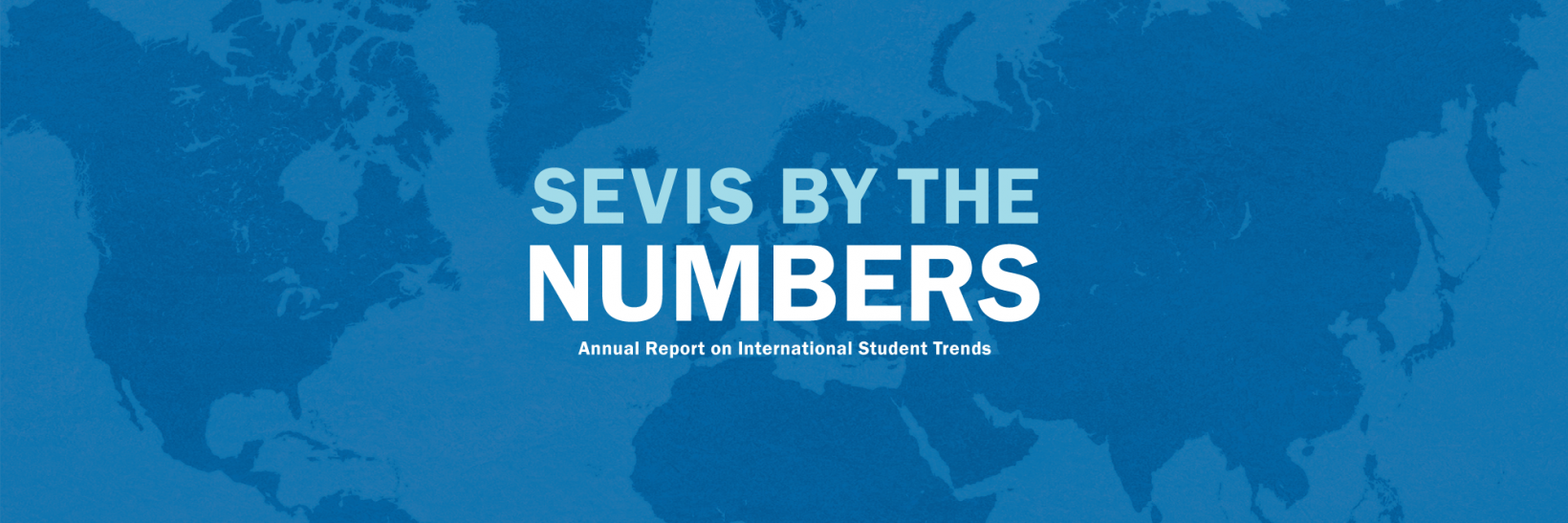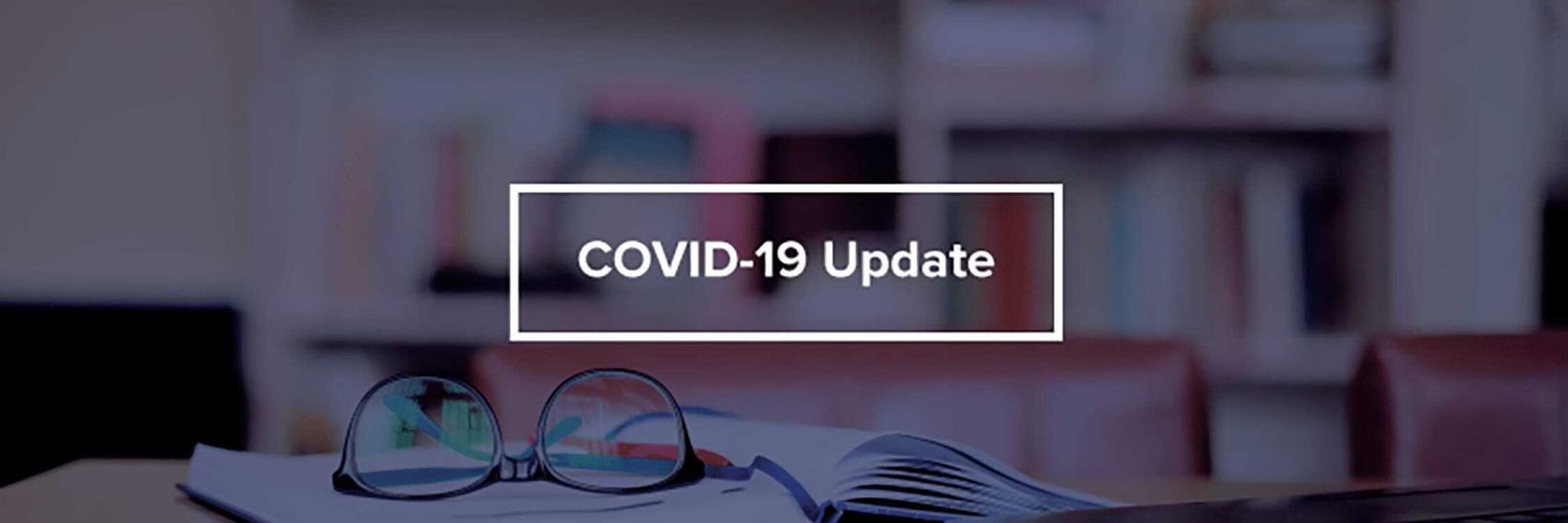As a U.S. government system, the Student and Exchange Visitor Information System (SEVIS) must conform to the federal government’s security procedures. Every user who accesses SEVIS must follow these procedures for logging into the database. Follow the below tips to maintain your SEVIS access, particularly if your school year ended early and as the summer approaches.
Password Reminder and Accessing SEVIS
Every 90 days, your SEVIS password must be changed. When you log into SEVIS after 75 days (and up until 90 days), SEVIS displays a message. It asks if you would like to change your password. If you click No, you are logged into SEVIS. If you click Yes, the Change Password page opens. When you log into SEVIS on Day 90 of the same password, you must immediately change your password.
Log into SEVIS at least every 45 days. This keeps your SEVIS user ID active. If your user ID is active, you can reset your own password.
If you do not log in to SEVIS for 45 days, you cannot log in because your account has become inactive. In this case, you must ask your principal designated school official for a password reset from the School Information page.
If you have not logged into SEVIS in 90 days, you must contact the Student and Exchange Visitor Program (SEVP) Response Center at 1-800-892-4829 or 703-603-3400 to regain access.
For more information on accessing SEVIS and password management, visit the following resources in the System Access and Security section on the SEVIS Help Hub: